Network token management
You can use this function to provision a network token, get the cryptogram of the network token to make the payment, delete the network token and receive token status update notifications.
Provision a network token
Make a POST request to the /paymentMethod endpoint, specifying:
networkTokenOnly: Fixed value:
true.paymentMethod.type: Fixed value:card.paymentMethod.card: Object that contains the shopper's card information. Mandatory when paymentMethod.type is card.paymentMethod.card.cardSource: Source of the payment instrument (PAN).userInfo.email: User’s email address, do not longer than 48 characters.userInfo.locale: The user’s language and location, eg: en_US.
You will receive a /paymentMethod response containing:
paymentMethod.status: Success or Failed.merchantTransID: The merchant Payment Method transaction ID associated with this /paymentMethod request.paymentMethod.networkToken: This object contains the information of the network token. Details see the API specification.
Get the cryptogram of the network token
- Make a POST request to the /cryptogram endpoint, specifying:
paymentMethod.type: Fixed value:networkToken.paymentMethod.networkToken.tokenID: This field is used to send network token ID which obtain when provision a network token in /paymentMethod interface.
- You will receive a /cryptogram response containing:
cryptogram.status: Success or Failed.cryptogram.merchantTransID: The merchant Cryptogram transaction ID associated with this /cryptogram request.paymentMethod.networkToken: This object contains the information of the network token. Details see the API specification.
Inquiry a network token provision request
- If you have not received our response, you can make a
GET /paymentMethodrequest to inquire about the result of provision a network token, specifying:merchantTransID: The value in the endpoint. To indicate the originalPOST /paymentMethodrequest.
Inquiry a get cryptogram request
- If you have not received our response, you can make a
GET /cryptogramrequest to inquire about the result of get cryptogram, specifying:merchantTransID: The value in the endpoint. To indicate the originalPOST /cryptogramrequest.
Delete the network token
- Make a DELETE request to the /paymentMethod endpoint, specifying:
networkTokenID(query parameter): This field is used to send networkTokenID which obtain when provision a network token.
- You will receive a /paymentMethod response containing:
result.code: Success or Failed.paymentMethod.networkToken: This object contains the information of the network token. Details see the API specification.paymentMethod.networkToken.status: The status of the network token, if the status isINACTIVEmeans the token has been deleted.
Token status update notifications
TIP
Once the network token status has been updated, we will send you a notification with:
eventCode: tokenUpdatepaymentMethod.networkToken: This object contains the information of the network token. Details see the API specification.
TIP
Or once provision network token success or failed, we will send you a notification with:
- eventCode: paymentMethod
- merchantTransID: The merchant Payment Method transaction ID associated with this /paymentMethod request.
- paymentMethod.networkToken: This object contains the information of the network token. Details see the API specification.
- paymentMethod.status: Success
Get cryptogram notifications
- Once the cryptogram has been created, we will send you a notification with:
eventCode: Cryptogramcryptogram.networkToken: This object contains the information of the network token. Details see the API specification.