Reversal
Reversal
When a request times out, you can use the POST Reversal interface to ensure that the payment fails.
Note
The following interfaces support initiating a reversal::
Payment、Cancel、Capture、Refund and MerchandiseCredit
The main process is as follows:
- When initiating a
reversalAPI, you need to use themerchantTransInfo.merchantTransIDthat you provided when calling thePOST original transactioninterface. You need to include this parameter in thePOST Reversalrequest URL so that EVO Payment can locate the original pre-authorization transaction and initiate the reversal.
Example
js
curl 'https://hkg-online-uat.everonet.com/g2/v0/payment/acq/10130014/evo.offline.reversal/T20240306140712147' \
-H 'Authorization: 36ca9276795340258f1857876133cd8cd9be05971672a2204a015ad2512d0707' \
-H 'DateTime: 20240306140827+0800' \
-H 'SignType: SHA256' \
-H 'Content-Type: application/json' \
-H 'MsgID: M20240306140827458' \
-d '{
}'- Check the
reversal.statusfield in the EVO Payment response. If the value of this field isSuccess, it means the reversal was successful. Otherwise, you need to review theresult.codeandresult.messageto determine the reason for the transaction failure. - If you do not receive a response from EVO Payment, you should retry by calling
POST Reversalagain.